|
TOPICS
|
OBJECTIVES - LEARNER WILL BE ABLE
TO:
|
INTRODUCTION
TO ENGINEERING SOFTWARE:
|
- Distinguish and characterize each
of the following application types: Word processor, spreadsheet,
charting, database, painting (Bitmap), drawing (vector),
computer-aided design (CAD), desktop publishing (DTP), telecommunications,
e-mail, integrated software (S.W. suite)
- Start electronic workbench (EWB)
and connect a simple circuit to activate a simulation.
|
INTRODUCTION TO ENGINEERING
WORD-PROCESSING:
|
- Start word, use menus and toolbars,
choose templates, open/close documents, save, print.
- Set margins & tabs, specify paragraph
formats, set justify, set font & size, check spelling.
- Generate students own memo template.
|
INTRODUCTION TO ENGINEERING
SPREADSHEET:
|
- Start Excel, use menus and toolbars,
open/close worksheet, save, print.
- Enter values in cells, choose number
formats, select a range, write formulas, use math functions.
- Generate a computational series
|
INTRODUCTION TO ENGINEERING
INFO RESEARCH ON INTERNET:
|
- Understand basic Internet concepts
& terminology, distinguish Telnet, ftp, WWW browsing.
- Start Netscape, use menus & toolbars,
control location field & directory buttons, interpret
status bar.
- Use navigational icons, enter URLs,
use navigational links, use history feature, control display,
print.
- Search & access to www home pages.
|
SCHEMATIC CAPTURE:
|
- Create a neat schematic diagram in
EWB from a given circuit.
- Label components and notes as required
and assign values.
- Get device info from internet, then
edit device parameters as required. Generate parts list.
|
ANALOG, DIGITAL AND MIXED-SIGNAL CIRCUIT SIMULATION:
|
- Connect all instruments as required
by given drawing or text instructions and adjust instrument
settings to obtain required display.
- Demonstrate full control of DC &
AC Sources and Meters, real values, control of Oscilloscope's
time setting, amplitude setting, dc offset, 2-chennal, 2-colour
display and read p-p sine wave values from EWB.
- Demonstrate control of Bode Plotter's
frequency / amplitude, setting, cursor readout.
- Demonstrate control of Word Generator
and Logic Analyzer.
- Print, save and perform simulation.
|
TECHNICAL CALCULATION &
CHARTS:
|
- Create a scientific/trchnical XY
chart in Excel using Chart Wizard.
- Import and/or copy/paste measured
Tab-delimited data from EWB into Excel and generate chart.
|
TECHNICAL DOCUMENTATION:
|
- Distinguish and characterize the
two Word modes.
- Create and edit math equation in
Word using Equation Editor toolbar.
- Create simple line drawings in Word
using Drawing tools, add text, labels, and Fig. captures.
- Import and/or copy/paste EWB schematic
into Word; import Excel table and chart into word.
- Basic desktop publishing; position
text and graphic object on the page as specified.
|
TECHNICAL PROJECT:
|
- Solve the assigned electronics problem.
- Generate a neat complete circuit
schematic, copy it into Word.
- Connect needed instruments, run simulation
and take measurements.
- Copy/paste measured values into Excel,
generate graph, copy into Word.
- Produce a complete professionally-looking
technical report
|
BACK
TO SEMESTER THREE <---
|